Maximizing Your Online Presence: Tips for Building a Strong Website
Maximizing Your Online Presence: Tips for Building a Strong Website
Hello dear readers welcome to online learn camp. in this post we have discussed various aspects of websites, including what a website is, the basic requirements for building a website, different platforms for building websites, the role of domain names and hosting in creating a website, and considerations for choosing a domain registrar and web hosting provider. We have also touched on the concept of cloud hosting and top-level domains. The main focus area are
"Creating a Professional Website: A Step-by-Step Guide"
"The Essential Elements of a Successful Website"
"Maximizing Your Online Presence: Tips for Building a Strong Website"
"The Importance of a Well-Designed Website for Your Business"
"From Domain to Launch: A Comprehensive Guide to Building a Website"
What is a website
A website is a collection of related web pages, images, and other content that is hosted on a web server and can be accessed through a web browser over the Internet. Websites can be used for a variety of purposes, such as sharing information, conducting business, or providing entertainment. Websites are typically organized into a hierarchy of pages, with the home page serving as the top-level page and other pages accessible through links on the home page or other pages. Web pages are typically written in HTML (HyperText Markup Language) and may include elements such as text, images, videos, and interactive features such as forms and menus. Websites are accessed by entering the URL (Uniform Resource Locator) for the website into a web browser's address bar.
Hello dear readers welcome to online learn camp. in this post we have discussed various aspects of websites, including what a website is, the basic requirements for building a website, different platforms for building websites, the role of domain names and hosting in creating a website, and considerations for choosing a domain registrar and web hosting provider. We have also touched on the concept of cloud hosting and top-level domains. The main focus area are
"Creating a Professional Website: A Step-by-Step Guide"
"The Essential Elements of a Successful Website"
"Maximizing Your Online Presence: Tips for Building a Strong Website"
"The Importance of a Well-Designed Website for Your Business"
"From Domain to Launch: A Comprehensive Guide to Building a Website"
What is a website
A website is a collection of related web pages, images, and other content that is hosted on a web server and can be accessed through a web browser over the Internet. Websites can be used for a variety of purposes, such as sharing information, conducting business, or providing entertainment. Websites are typically organized into a hierarchy of pages, with the home page serving as the top-level page and other pages accessible through links on the home page or other pages. Web pages are typically written in HTML (HyperText Markup Language) and may include elements such as text, images, videos, and interactive features such as forms and menus. Websites are accessed by entering the URL (Uniform Resource Locator) for the website into a web browser's address bar.
What is basic need for building a website
To build a website, you will need the following:
1. A domain name: This is the address of your website on the Internet, such as "example.com". You will need to register a domain name through a domain registrar.
2. Web hosting: This is a service that stores your website's files and makes them accessible over the Internet. You will need to sign up for a web hosting account with a web hosting provider.
3. A content management system (CMS): This is a software platform that allows you to create and manage your website's content, such as text, images, and videos. Examples of popular CMSs include WordPress, Joomla, and Drupal.
4. A web design tool: This is a software program that allows you to design and create the layout and appearance of your website. Examples include Adobe Dreamweaver and WordPress.
5. Content: This is the information and media that you will include on your website, such as text, images, videos, and other media.
6. A web browser: This is a software program that allows you to access and view websites on the Internet. Examples include Google Chrome, Firefox, and Safari.
What are platforms where we build website
There are many platforms available for building websites, each with its own set of features and capabilities. Some popular platforms include:
1. WordPress: WordPress is a popular open-source CMS that is easy to use and has a large community of developers and users. It is suitable for building a wide range of websites, from blogs to e-commerce stores.
2. Joomla: Joomla is another open-source CMS that is widely used for building websites. It is particularly well-suited for building large and complex websites, such as corporate websites and online stores.
3. Drupal: Drupal is an open-source CMS that is known for its flexibility and scalability. It is often used for building websites for organizations and enterprises.
4. Shopify: Shopify is a platform specifically designed for building online stores. It offers a range of features and tools for creating and managing an e-commerce website, including payment processing and inventory management.
5. Wix: Wix is a website builder platform that offers a range of templates and design tools for building websites without the need for coding skills. It is suitable for building small to medium-sized websites.
6. Squarespace: Squarespace is another website builder platform that offers a range of templates and design tools for building websites. It is known for its sleek, modern designs and is suitable for building small to medium-sized websites.
There are many other platforms available, and the best choice for you will depend on your specific needs and requirements.
What is a domain for website building
A domain is the address of a website on the Internet. It is the part of the URL (Uniform Resource Locator) that comes after the "www" and before the ".com" or other top-level domain (TLD). For example, in the URL "www.example.com", "example" is the domain.
A domain name serves as an identifier for a website and helps users find and access the website. It is important to choose a domain name that is easy to remember and reflects the content or purpose of the website.
To use a domain name, you need to register it through a domain registrar. There are many domain registrars available, and you can choose one that best meets your needs. When you register a domain, you will need to provide contact and billing information and pay a fee to reserve the domain for a specific period of time, typically one or more years.
Once you have registered a domain, you can use it to create a website by hosting the website's files on a web server and linking the domain to the web server. This allows users to access your website by typing the domain name into their web browser's address bar.
What is hosting and how it help for build a website
Web hosting is a service that stores the files and data that make up a website and makes them accessible over the Internet. When you build a website, you need to host the website's files on a web server so that they can be accessed and viewed by users through a web browser.
There are different types of web hosting services available, including shared hosting, VPS (Virtual Private Server) hosting, and dedicated hosting. The type of hosting you choose will depend on your website's needs and the level of control and resources you require.
Shared hosting is the most basic and economical type of hosting, where your website's files are stored on the same server as many other websites. This is suitable for small or personal websites that do not require a lot of resources.
VPS hosting provides more resources and flexibility than shared hosting, as your website's files are stored on a virtual private server that is isolated from other websites. This is suitable for medium-sized websites with moderate traffic and resource needs.
Dedicated hosting provides the most resources and control, as your website's files are stored on a dedicated server that is not shared with any other websites. This is suitable for large websites with high traffic and resource needs.
Web hosting providers typically offer a range of hosting plans that vary in terms of features, resources, and price. You can choose the hosting plan that best meets your website's needs.
In summary, web hosting is essential for building a website, as it stores and makes the website's files and data accessible over the Internet. It allows users to access your website by typing the domain name into their web browser's address bar.
What is cloud hosting
Cloud hosting is a type of web hosting that uses a network of remote servers, or "the cloud," to store and manage a website's data and files. Instead of storing a website's files on a single physical server, as with traditional web hosting, cloud hosting distributes the website's data and files across multiple servers in a cloud infrastructure.
Cloud hosting offers several advantages over traditional web hosting, including:
1. Scalability: Cloud hosting allows you to easily scale up or down your website's resources as needed, without the need to purchase and install additional hardware. This makes it easier to handle sudden spikes in traffic or resource demand.
2. Redundancy: With cloud hosting, your website's data and files are stored on multiple servers, which provides greater reliability and redundancy. If one server fails, the others can take over, ensuring that your website remains available.
3. Cost efficiency: Cloud hosting allows you to pay for the resources you use, rather than upfront costs for hardware and infrastructure. This can be more cost-effective, particularly for websites with variable traffic and resource needs.
Cloud hosting is suitable for a wide range of websites, from small personal blogs to large enterprise applications. It offers a flexible and scalable solution for hosting a website.
How can find a best hosting for website building
There are several factors to consider when choosing a web hosting provider for your website:
1. Type of hosting: First, consider the type of hosting that is most suitable for your website's needs. Do you need shared hosting, VPS hosting, dedicated hosting, or cloud hosting?
2. Resources: Consider the amount of resources that your website requires, such as storage space, bandwidth, and CPU power. Make sure to choose a hosting plan that offers sufficient resources to support your website's needs.
3. Performance: Look for a hosting provider that offers fast and reliable performance. This is particularly important if you have a high-traffic website or a website with time-sensitive content, such as an online store.
4. Security: Choose a hosting provider that offers robust security measures to protect your website and your users' data. This may include SSL certificates, firewalls, and malware protection.
5. Customer support: Consider the level of customer support that is offered by the hosting provider. Look for a provider that offers 24/7 support and has a track record of responding quickly to customer inquiries and issues.
6. Price: Compare the prices of different hosting providers to find one that offers a good balance of features and resources at a price that fits your budget.
It is also a good idea to read reviews and ask for recommendations from other website owners or developers to find a hosting provider that has a good reputation and track record.
What is top level domain
A top-level domain (TLD) is the portion of a domain name that comes after the "dot" and specifies the category or type of the website. Some examples of top-level domains include:
1. .com: This is the most common top-level domain and is generally used for commercial websites.
2. .net: This top-level domain is often used for networking or technology-related websites.
3. .org: This top-level domain is commonly used for non-profit organizations or other groups.
4. .edu: This top-level domain is reserved for educational institutions.
5. .gov: This top-level domain is reserved for government agencies.
6. .uk: This top-level domain is used for websites in the United Kingdom.
There are many other top-level domains available, including country-specific domains (such as .fr for France or .de for Germany) and generic top-level domains (such as .info, .biz, and .me). When choosing a domain name, you can choose a top-level domain that reflects the purpose or content of your website.
Name some domain and hosting provider company
Here are some examples of domain registrars and web hosting providers:
Domain registrars:GoDaddy
Namecheap
Network Solutions
1&1
HostGator
Web hosting providers:Bluehost
Hostinger
SiteGround
A2 Hosting
InMotion Hosting
These are just a few examples, and there are many other domain registrars and web hosting providers available. It is important to do your research and compare the features and pricing of different providers to find the one that best meets your needs.
Is google provide domain and hosting
Yes, Google does provide domain registration and web hosting services through its Google Domains and Google Cloud Platform products.
Google Domains is a domain registration service that allows you to register and manage a domain name for your website. It offers a range of top-level domains to choose from and includes features such as privacy protection and DNS management.
Google Cloud Platform is a cloud computing platform that offers a range of hosting and storage options, including virtual machines, containers, and object storage. You can use Google Cloud Platform to host your website's files and data in the cloud, and scale up or down your resources as needed.
Google also offers a website builder tool called Google Sites, which allows you to create and publish a simple website without the need for coding skills. Google Sites is suitable for small websites or personal blogs, but may not have the features or flexibility of more advanced website building platforms.



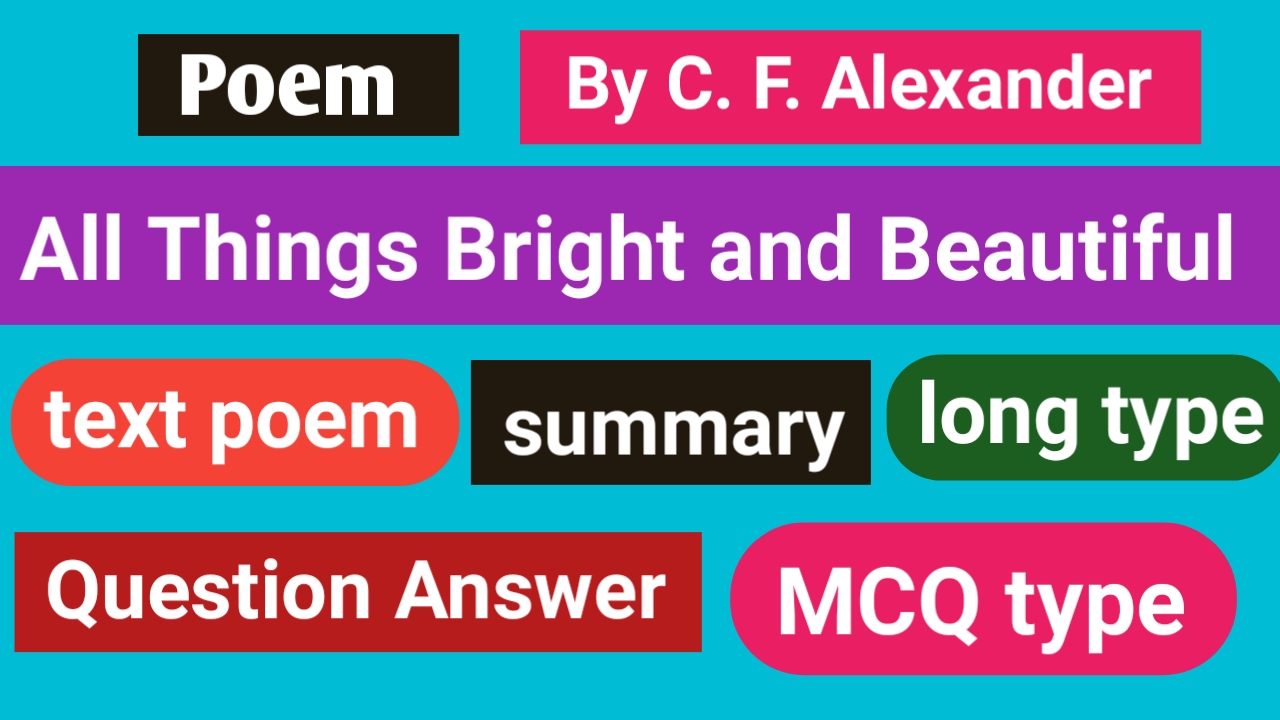
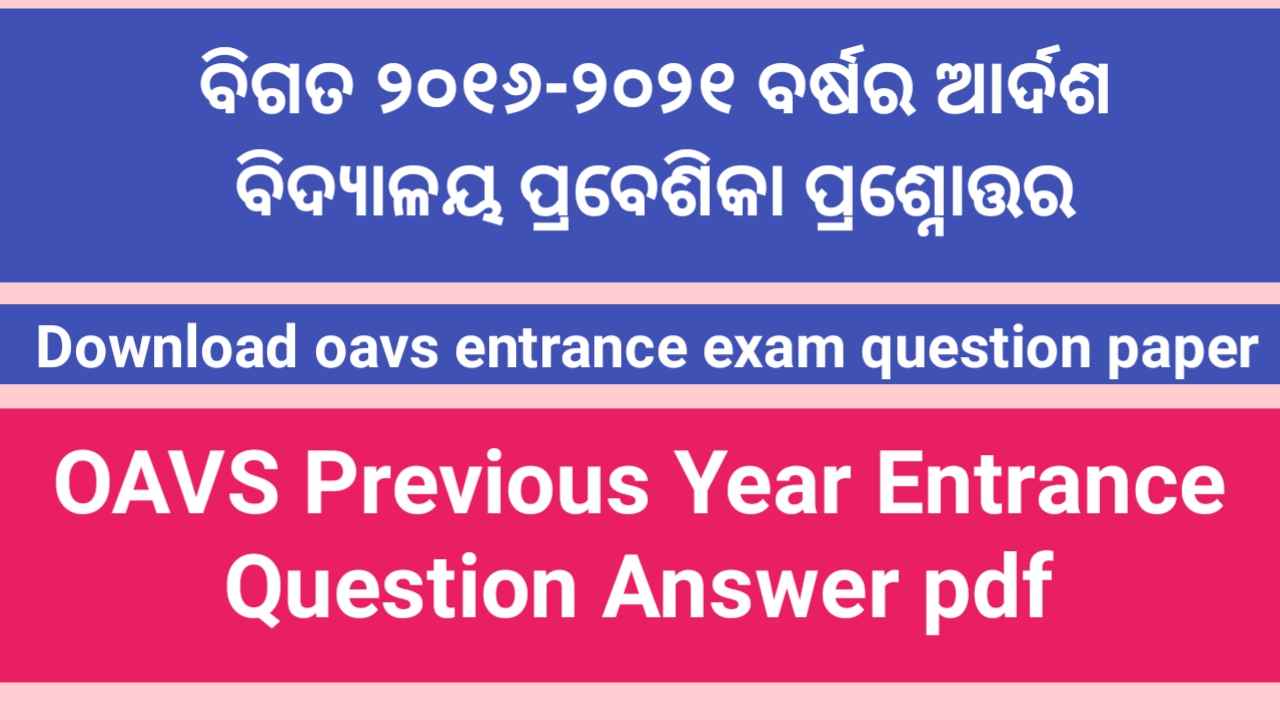
Comments
Post a Comment